Introduction
A website migration is a transformation to your website that’s so important it impacts the site’s structure, performance, or traffic. The most ordinary state of website migration is shifting from one domain to another. Website migration may be necessary for different reasons, including switching hosting providers for better performance, updating technology or design for more modern user knowledge, rebranding, enhancing safety, or optimizing SEO. It can enhance a site’s functionality, accessibility, and general effectiveness in reaching its goals.
HOW TO MIGRATE YOUR WEBSITE MANUALLY FROM CPanel
Migrating your website to Web Host manually is a very common way of migration. Firstly open your Cpanel and go to Files Choose backup.
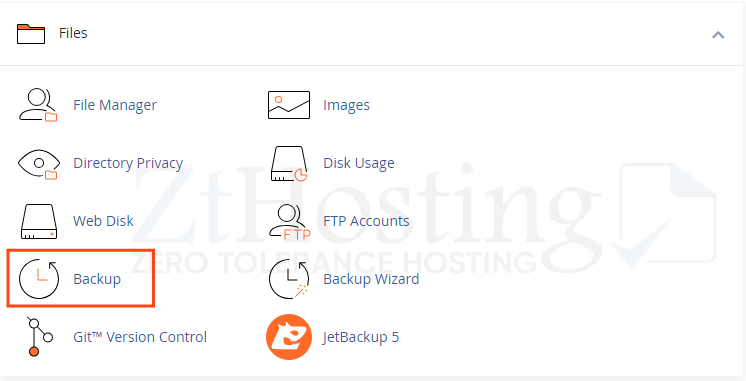
Now Go To Full Backup, select Download a Full Account Backup
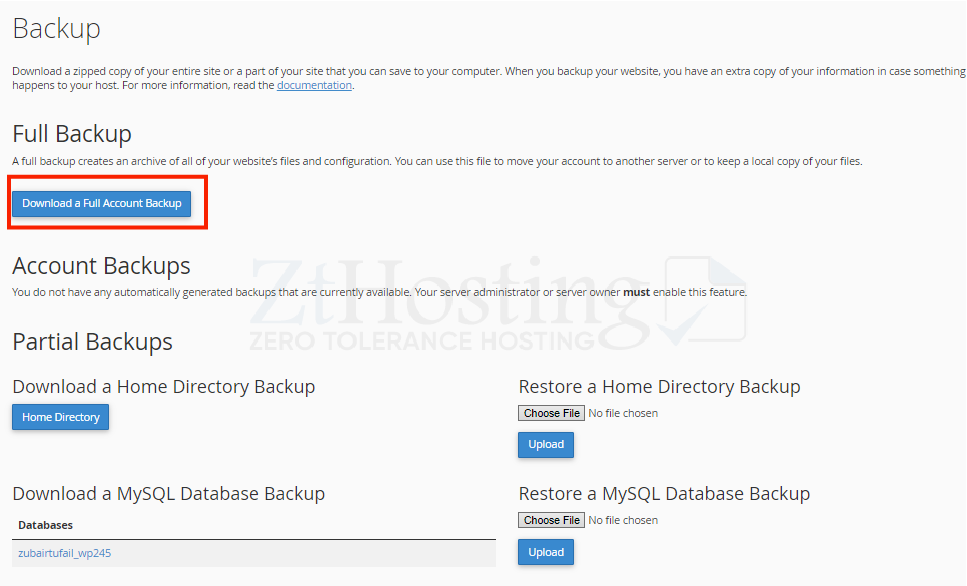
Now in Backup Destination, select HOME DIRECTORY and enter your email address then click on generate back up.
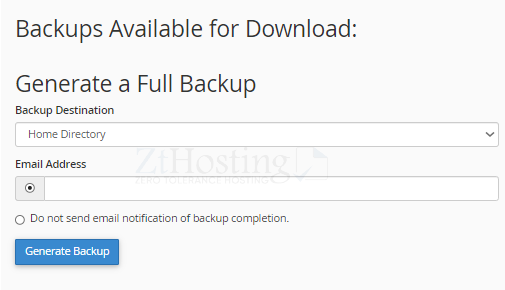
now your backup is in progress Wait for a few minutes till it completed and you get a email in you Mailbox just check for it
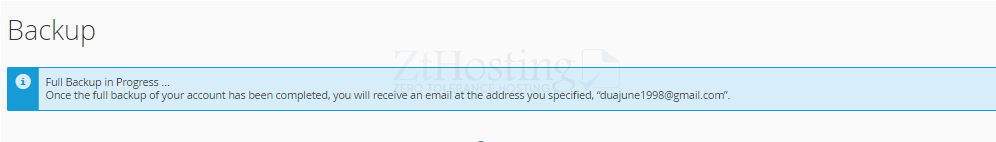
Now Go to CPanel and Select File Manager
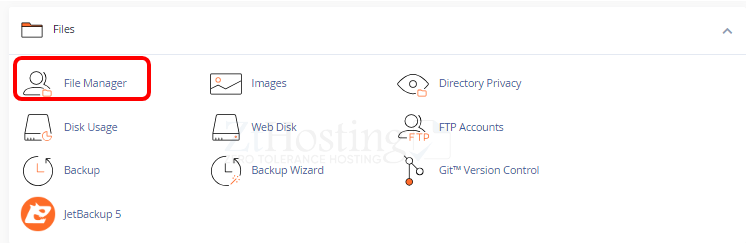
In the Mail check your file Name and select it in File Manager. select it and Click on Download on the Top
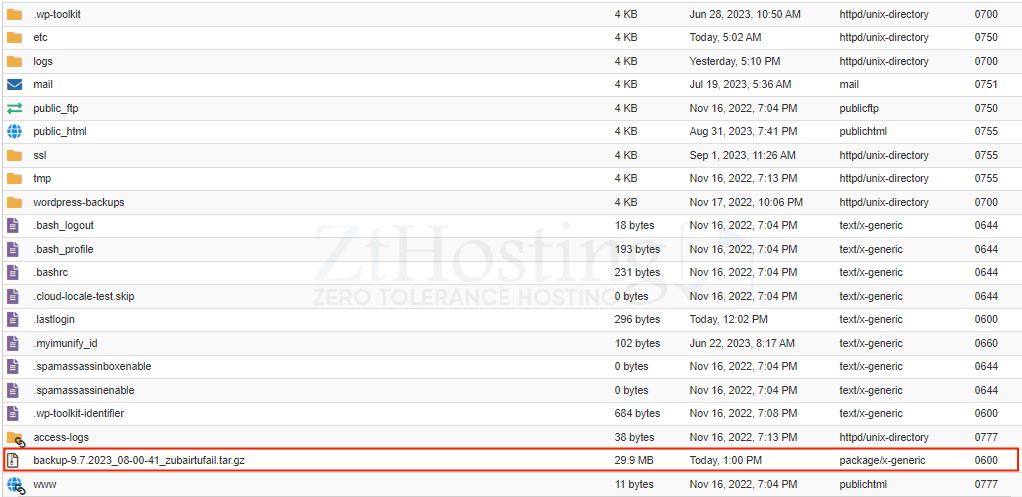
Now go to You New Cpanel and Go To Backup in Partial backup “Restore a home Directory Backup” select Choose File, then upload it
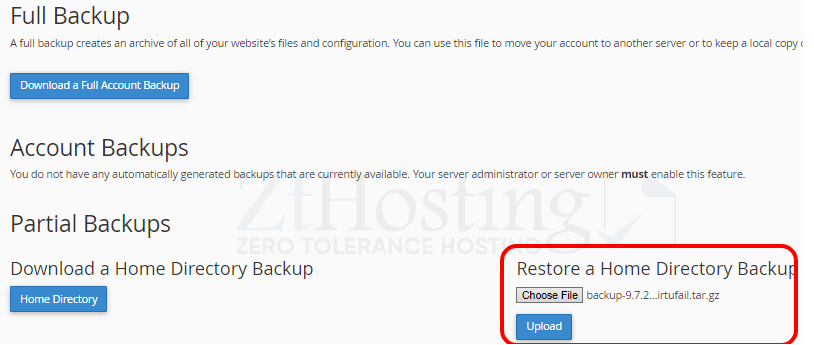
Now Your website is Migrated Successfully
Our All Hosting Plans & Packages.
Here are all the packages that we are offering.
Shared Hosting, Business Hosting, Managed CLoud Hosting, Managed WordPress hosting, Reseller Hosting, Fully Managed VPS, Business Emails, Managed Dedicated Server, Domain Registration.
Social Platforms:
Keep in touch with us by following us on our social platform.
Facebook.com/zthosting. Instagram.com/zthosting, Linkedin.com/zerotolerancehosting, Twitter.com/Zthosting

