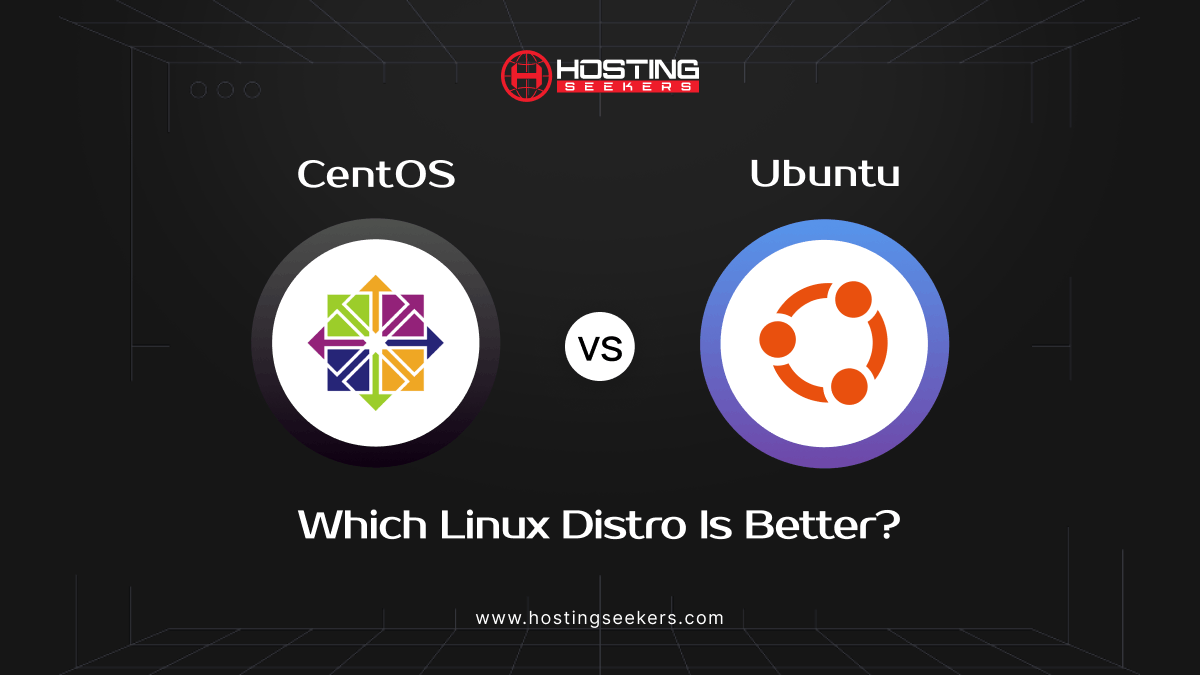
Comparison Linux World
November 28th 2024
Linux is among the top operating systems. There are various versions of Linux. The two most popular Linux versions are Ubuntu and CentOS as both are utilized on a wide range and are based on Debian architecture. Mostly businesses get confused when selecting between CentOS vs Ubuntu. This blog will help you to make informed decisions depending on your business requirements.
What is CentOS?
CentOS is an open-source operating system that has two different Linux distributions, CentOS Linux and CentOS stream. CentOS Linux is compatible with the Red Hat Enterprise Linux (RHEL) and it is derived from RHEL. Whereas CentOS Stream is the upstream version which is a platform for highlighting upcoming RHEL releases.
CentOS offers a personalized approach while maintaining stability and security. Moreover, CentOS is preferred for operating infrastructure services like web servers such as Apache, Nginx, database servers like MySQL, PostgreSQL, file servers, email servers, and more.
Strengths of CentOS
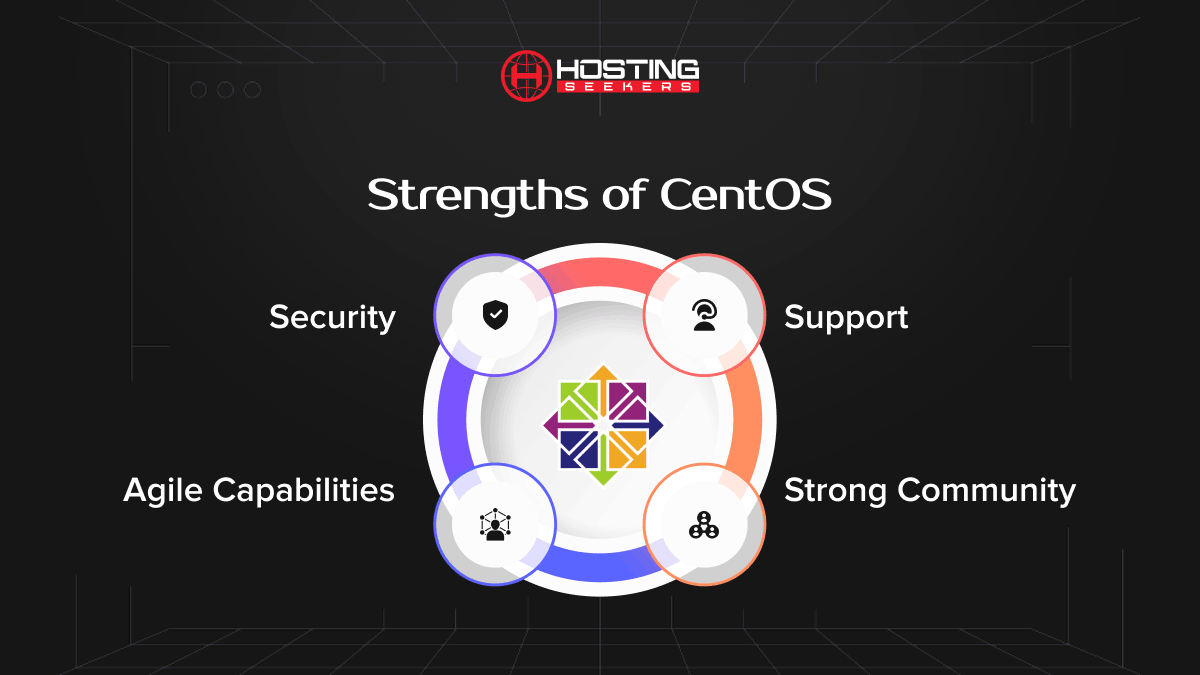
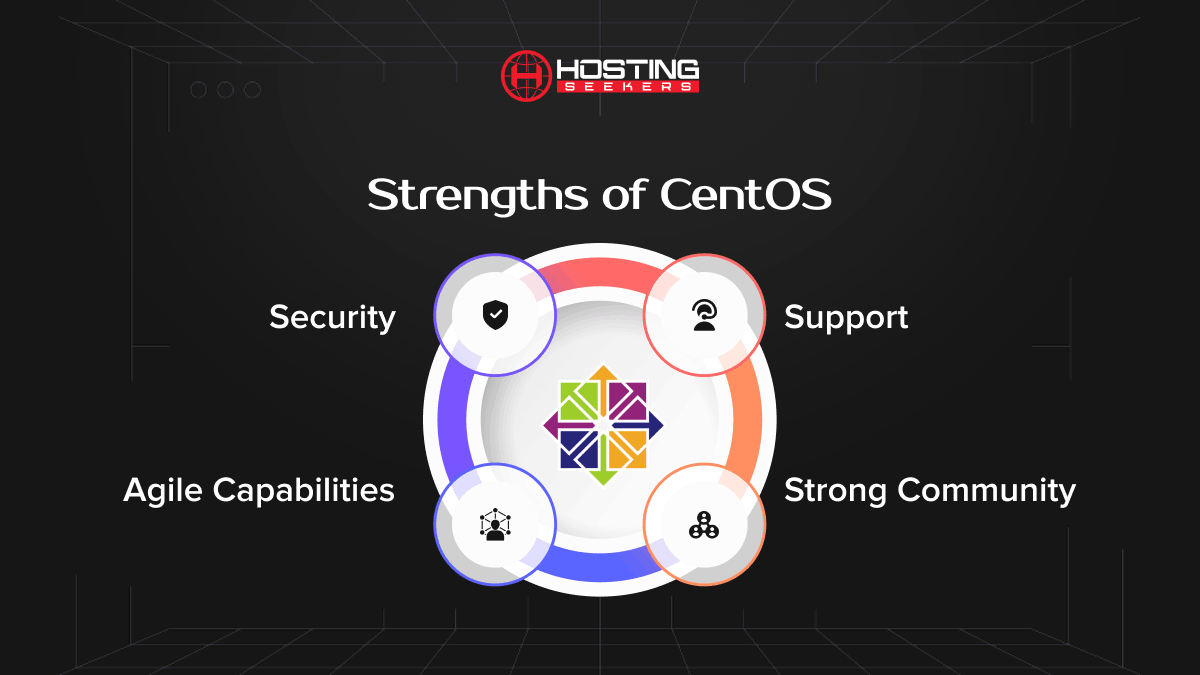
1. Security
Security it the main concern especially as cyberattacks, and threats are increasing on a daily basis. CentOS protects you from cybercrimes by using Security-enhanced Linux (SELinux).
It is an access control mechanism that forces rules on process and filed based on the regulations. Mainly it eliminates vulnerabilities to privilege escalation attacks.
2. Support
When creating or developing software, robust support is of utmost importance. With CentOS most of the versions are supported for 10 years and you will receive security updates as required.
Also, CentOS 7 was published on 7 July 2014 and was supported until 30th June 2024. While you can also opt for extended life cycle support. Moreover, CentOS utilized a stable version of its software and as the version release cycle longer, apps can be updated less often.
3. Agile Capabilities
CentOS supports rapid application development and deployment, especially for enterprise requirements. Its compatibility with containerization tools like Docker makes sure agile workflows and faster scaling of applications.
Furthermore, frequent security updates and patches enable businesses to adapt quickly to vulnerabilities without downtime.
4. Strong Community
CentOS has dedicated and active community users and developers. Users can mainly depend on mailing lists, forums, and online resources for troubleshooting and enhancements.
Furthermore, the community-driven CentOS stream project make sure continuous updates and input from a diverse group of developers.
Drawbacks of CentOS
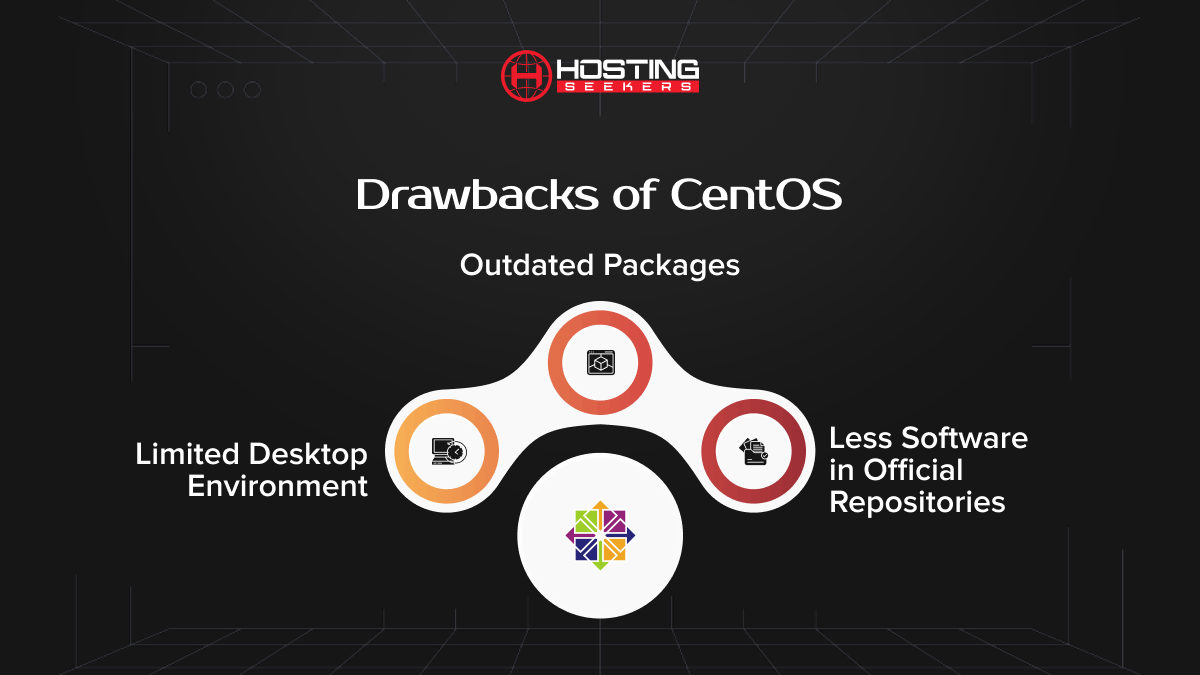
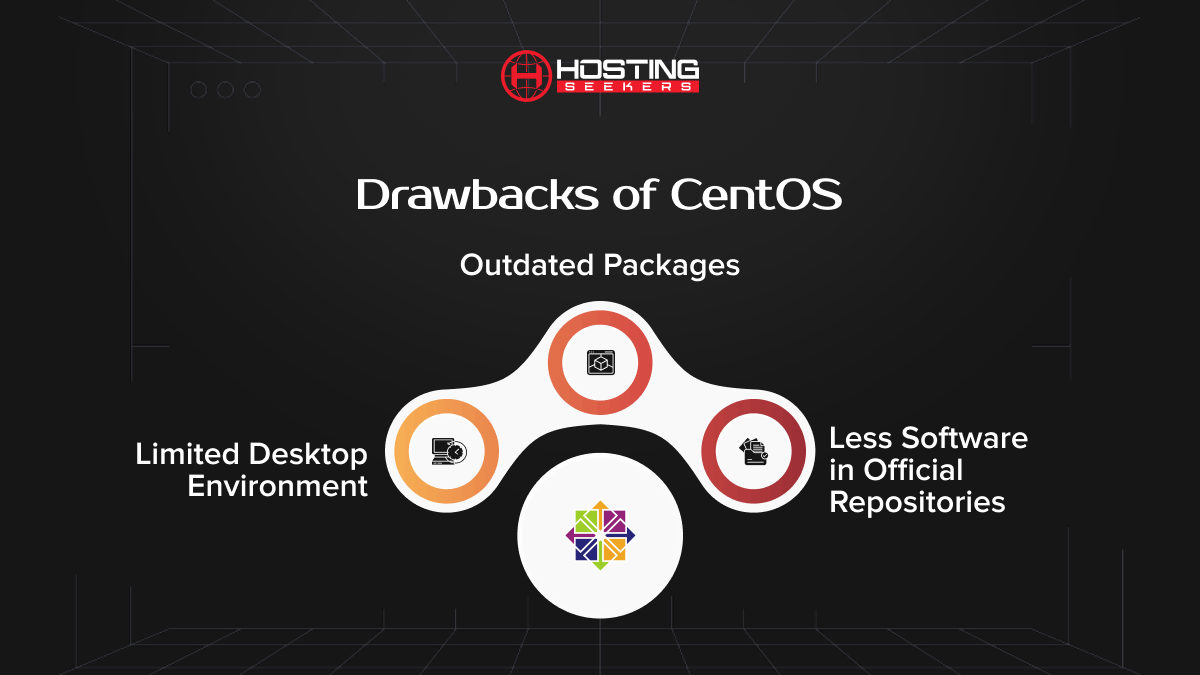
1. Outdated Packages
CentOS is dependent on the best releases of the Red Hat Enterprise Linux (RHEL) which states that it doesn’t use the upgraded version of the software packages.
2. Limited Desktop Environment
While CentOS is the strong choice for server environments, it may not be the best option for desktop use. It lacks the various desktop environments and user-friendly apps as compared to other distributions like Ubuntu or fedora.
3. Less software in Official Repositories
When comparing Linux CentOS vs Ubuntu Best CentOS don’t have as more software availability in its official repositories. End users need to add third-party repositories or software from other sources which can be more time consuming.
What is Ubuntu?
Ubuntu is mostly utilized Linux distribution specially known for its user-friendly interface, regular release cycles, and strong community support. It is mostly dependent on the Debian Distribution and also comes in different editions including server, Desktop, and Core (for IOT devices and robots).
Ubuntu is managed and developed by Canonical Ltd, a British company that strive to keep the operating system easy to use, security and up to date. Just like CentOS, Ubuntu is mainly considered stable. The bug report is logged locally and then uploaded to central database by a separate program named whoopsie.
Strengths of Ubuntu
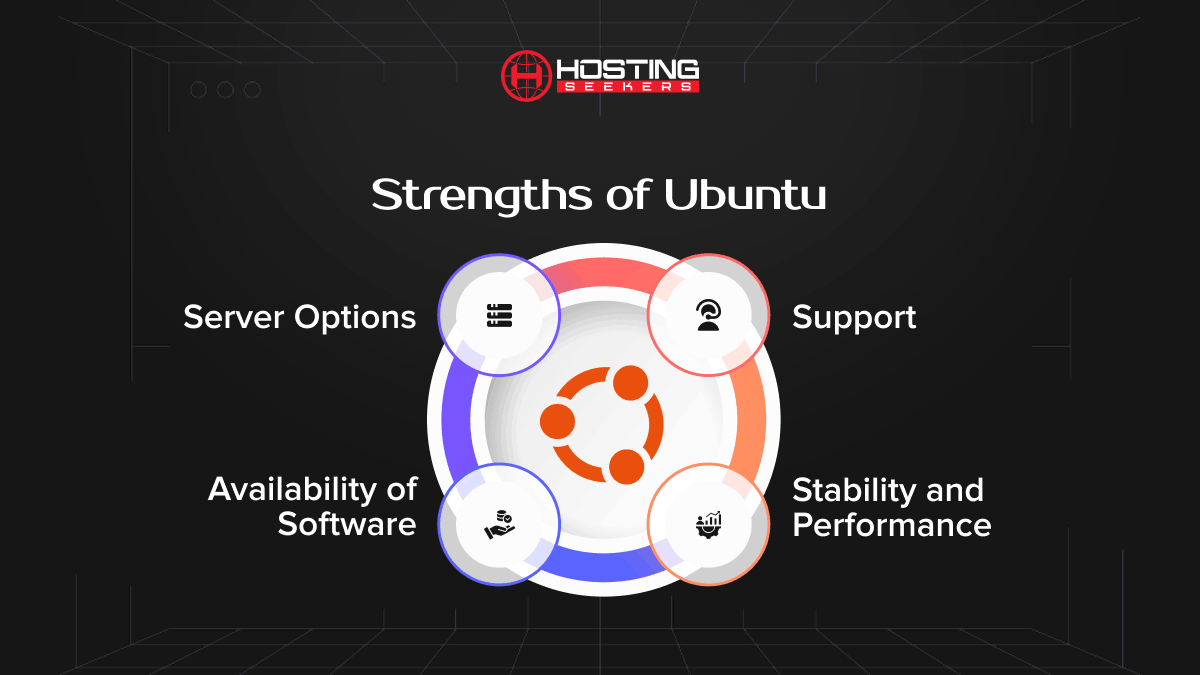
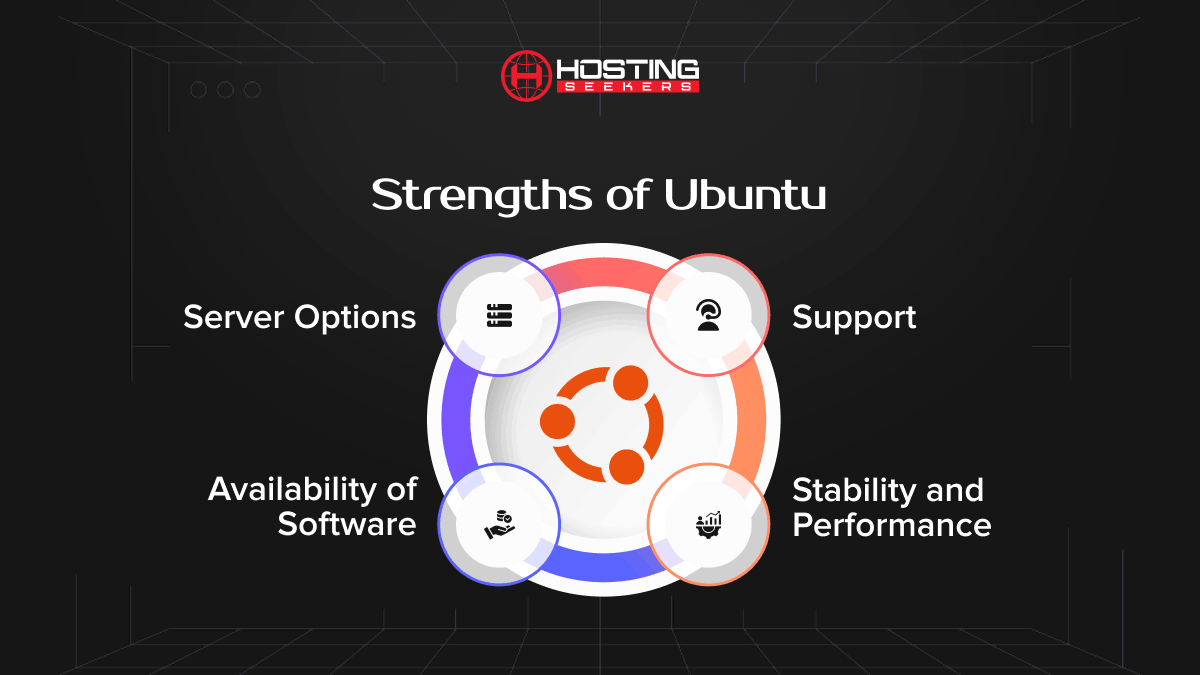
1. Stability and Performance
Ubuntu is recognized for its stability and performance that make it a relevant option for production environments and servers. It is also optimized to work efficiently on the range of hardware.
2. Server Options
Ubuntu provides server and desktop edition that makes it versatile for different use cases. This enables you to run on server as well as desktop, eliminating complexities, and making sure consistency across all the infrastructure.
3. Support
Ubuntu publishes developed version tagged with long term support. These version releases are developed and designed for predictability, stability and extended support. Mostly, a new version releases comes every 2 years and is supported for 5 years on the desktop version and ten years on the server versions utilized Extended security Maintenance (ESM) Services.
4. Availability of Software
Software availability is the main benefit of Ubuntu, its package repositories have a wide selection of software apps. You can easily find and install software utilizing package managed like apt or the graphical Ubuntu software center.
Drawbacks of Ubuntu
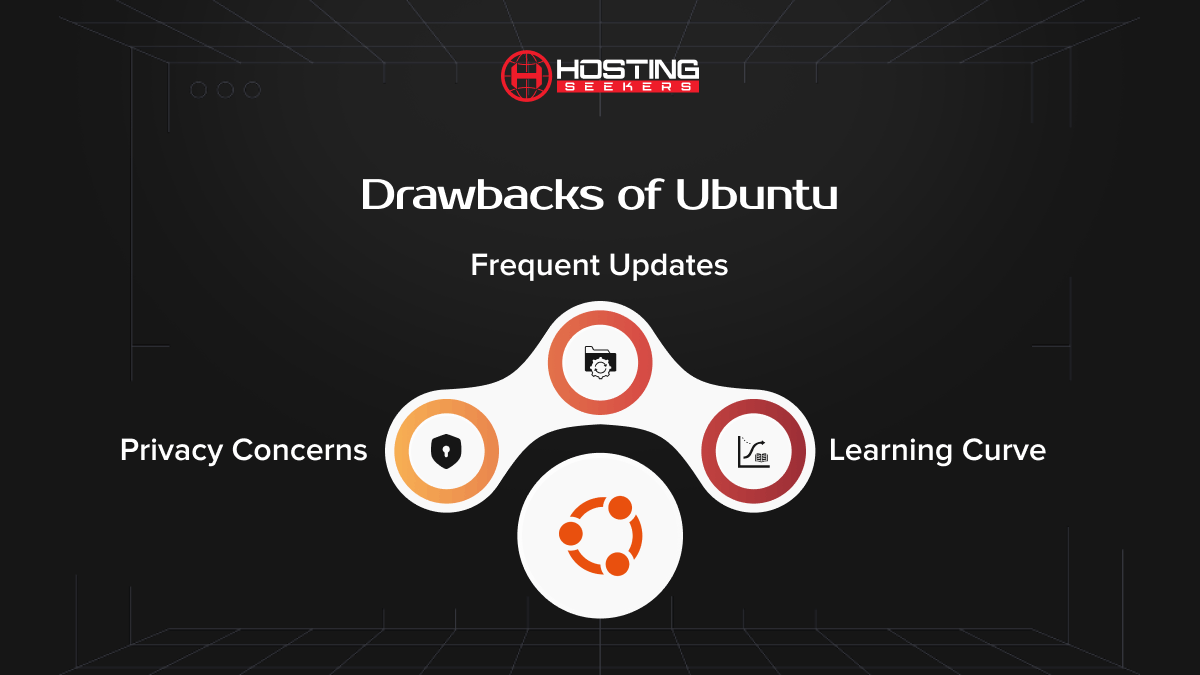
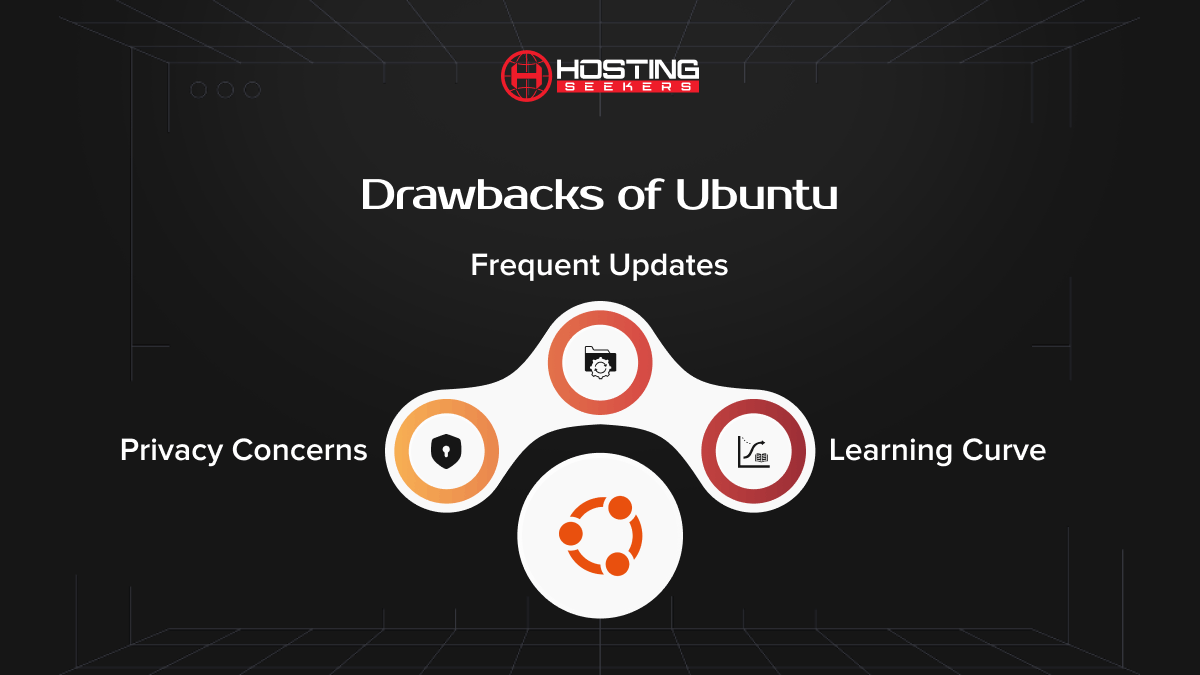
1. Frequent Updates
Ubuntu releases its updates more frequently which can be pro and cons. Frequent updates can be beneficial for some of users. While it can be disturbing for those who prefer a more stable environment.
2. Privacy Concerns
Ubuntu’s integration with online services and data collection practices has raised privacy concerns in the past. While users can opt out of data collection, some may prefer more transparent privacy policies.
3. Learning Curve
For users accustomed to other operating systems like Windows or macOS, they may face learning curve when switching to Ubuntu. Whereas the system is developed and designed to be beginner-friendly, it may take some time to become familiar with its features and interface.
CentOS vs Ubuntu: Comparison Table
Features |
Ubuntu |
CentOS |
| Dependency | Debian | RHEL |
| Version Release Cycle | It releases its version frequently | It’s version release take longer time |
| Security | Less secure | More secure |
| cPanel Support | It does not support cPanel | It has cPanel and WHM support |
| Package Command | Apt-get | RPM and YUM |
| Difficulty Level | Easier for those who have utilized Ubuntu | Huge learning curve as desktop version releases are not available by RHEL |
| Stability | Frequent Updates can raise stability concerns | As there are less version releases, it has more stability |
Cento vs Ubuntu: Main Difference
1. Base and Package Management
CentOS: It is dependent on Red Hat Enterprise Linux (RHEL) and also it utilizes Yum or DNF packages managed with RPM packages.
Ubuntu: Dependent on Debian architecture, it utilizes the APT package managed with .Deb packages.
2. Release Model
CentOS: It offers long term support model with stability, less frequent updates, focusing on enterprise grade environments.
Ubuntu: It offers regular updates, including long term support . Every two years versions are released and Non- LTS versions every 6 months that makes it more dynamic.
3. Performance and Stability
CentOS: In Ubuntu versus CentOS performance and stability play key role. CentOS gives priority to stability and is suitable for enterprise server where minimal disruptions are critical.
Ubuntu: It offers better performance for desktop and development environments due to more frequent updates and good software support.
4. Support and Community
CentOS: It has a small community but is backed by Red Hat. It is widely utilized in enterprise environments.
Ubuntu: Larger community with extensive forums and resources that makes it more user-friendly for beginners.
5. Default Security Features
CentOS: It comes with SELinux that is enabled by default, providing robust security for enterprise use.
Ubuntu: It uses AppArmor for security which is simpler but not as comprehensive SELinux.
Summing Up
Concluding on CentOS vs Ubuntu can be difficult as both are recommended and famous Linux distributions that has its own advantages and disadvantages. CentOS provides unrivaled stability, security, and long-term support while Ubuntu entails a user-friendly interface, frequent updates and community support. The choice between both depends on your requirements. Therefore, you can confidently opt for the Linux distributions that best meet your needs.
Frequently Asked Questions
Q 1. Which one is better, Ubuntu or CentOS?
Ans. It depends on your use case. Ubuntu is user-friendly and great for personal and development use, while CentOS is better suited for enterprise environments due to its stability and long-term support.
Q 2. Which OS is better in Linux?
Ans. There is no universally “better” OS; it depends on your needs. Ubuntu is ideal for beginners and developers, while CentOS is preferred for servers and enterprises.
Q 3. What is the difference between Ubuntu and CentOS command?
Ans. Ubuntu uses apt for package management, while CentOS uses yum or dnf. Other differences stem from Ubuntu being Debian-based and CentOS being Red Hat-based.
Q 4. Which Linux is the best?
Ans. The best Linux distribution depends on your purpose—Ubuntu for ease of use, CentOS for enterprise reliability, and others like Arch or Fedora for specific preferences.
Q 5. Can CentOS be used for personal use, or is it enterprise?
Ans. CentOS can be used for personal use, but its focus on stability and enterprise features makes it less suitable for casual users compared to Ubuntu.

