Amazon Web Services (AWS) is renowned for its powerful and flexible infrastructure. It’s a top choice for hosting due to its reliability, scalability, and impressive global reach. However, AWS comes with complexities that can be daunting, especially for beginners. Manually setting up an AWS server requires in-depth knowledge of network configurations, security settings, and resource management—a high barrier for those just starting.
Thankfully, Cloudways provides a solution that bridges this gap. Cloudways is a managed cloud hosting platform that simplifies AWS hosting. Through Cloudways, even beginners can utilize AWS’s power without diving into complex configurations. Read our Cloudways review to learn more about them. This article will guide you through setting up and managing an AWS server using Cloudways, covering the essentials from deployment to optimization, security, and cost management.


Why Choose Cloudways for AWS Hosting?
With Cloudways, hosting on AWS becomes straightforward, allowing you to focus on what matters: your applications and users. By taking over the technical heavy lifting, Cloudways empowers users with any skill level to enjoy AWS hosting’s high performance and reliability.
Features That Simplify AWS Management
- 1-Click Server Launch: Deploying an AWS server manually involves navigating a maze of options on the AWS Console. Cloudways, however, offers a streamlined process with just a few clicks.
- Pre-configured Server Stacks: Cloudways provides fully optimized server stacks—complete with Apache, Nginx, PHP, MySQL, and more—saving you from hours of setup and configuration.
- Automatic Backups and Server Monitoring: Backups and monitoring are critical yet often overlooked aspects of hosting. Cloudways offers automated backups and a real-time monitoring dashboard to manage these effortlessly.
- 24/7 Support and Easy-to-Use Dashboard: Cloudways provides 24/7 customer support to assist with any challenges, and their intuitive dashboard is designed to be accessible to beginners.
- Deploy apps with a single click: Cloudways allows users to deploy PHP applications (like WordPress) with a single click – all optimized, installed, and ready to be used.
- Scalability: Cloudways offers flexible and scalable plans that can easily be upgraded with a couple of clicks.
- Other extra features: Dedicated Firewalls, Free SSLs, Managed Backups, CDNs, Caches, and much more.
Setting Up Your AWS Server on Cloudways
Getting started with AWS hosting on Cloudways is simple. Here’s a step-by-step guide to launching your first server:
- Sign Up for Cloudways: Visit the Cloudways website to create an account. Cloudways offers a free trial, so you can experiment without commitment. Coming soon, they’ll have an awesome Black Friday deal that you don’t want to miss.
- Choose AWS as Your Preferred Cloud Provider: Once logged in, you’ll see an option to select your cloud provider. Choose AWS, which will be the backbone of your hosting.
- Selecting Server Size and Location: Cloudways offers various server sizes to accommodate different needs. For small websites, a 1GB or 2GB RAM server might suffice, while larger or traffic-heavy sites may need 4GB or more. Choose a server location close to your target audience to reduce latency and improve loading times.
- Configuring Advanced Options: Cloudways provides additional settings for scalability, server resources, and cost estimates. It’s helpful to explore these settings to ensure you’re set up for growth while staying within budget.
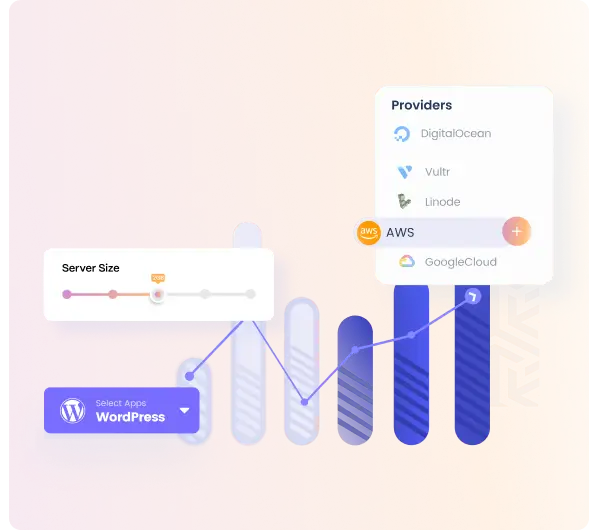
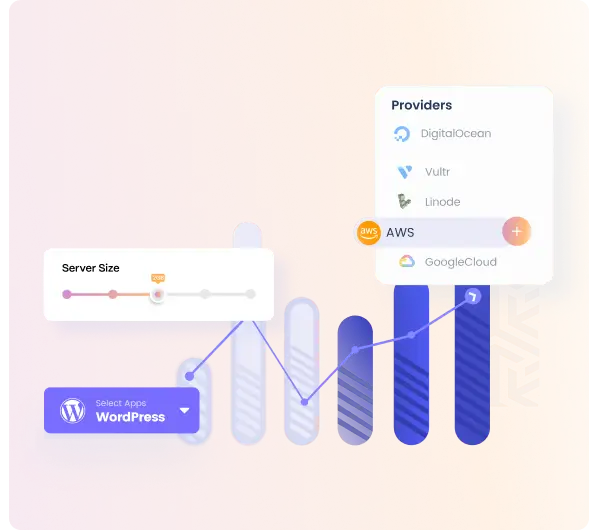
Deploying and Managing Applications on AWS with Cloudways
With your server set up, the next step is deploying an application, such as WordPress, to your AWS server.
Cloudways makes it easy to deploy applications. In the application tab, select your desired CMS or framework (e.g., WordPress, WooCommerce, or Laravel). Cloudways handles the rest, automatically configuring the application on your AWS server.
1-Click Staging and Cloning
Testing new features or making significant changes to your site? Cloudways’ staging environment lets you create a replica of your website where you can safely make changes without affecting the live version. With just one click, you can deploy changes from staging to live.
Easy URL Management and SSL Installation
Cloudways provides a user-friendly interface to manage your site’s domain and SSL certificates. You can quickly add a domain name and install an SSL certificate (from Let’s Encrypt or another provider) to secure your site.
Optimizing Performance on Your AWS Cloudways Server
Cloudways includes various tools to help you optimize your server and application performance.
Built-In Performance Features in Cloudways
- Varnish, Redis, and Memcached Integration: These caching technologies help to significantly speed up your site. Cloudways allows you to activate them with a simple toggle in your server settings.
- CDN Integration: CloudwaysCDN, their integrated content delivery network, distributes static assets across the globe to reduce loading times for visitors. You can activate CloudwaysCDN in a few clicks, or connect to another CDN provider if preferred.
Adjusting Server Settings for Speed
Cloudways allows you to fine-tune your server’s PHP version, memory limits, and more. Adjusting these settings can significantly impact your application’s speed and responsiveness, particularly for high-traffic sites.
Monitoring Server Health
Monitoring tools on Cloudways provide real-time data on server performance, including CPU and memory usage, disk space, and more. This data can be critical for identifying bottlenecks and optimizing resource use.
Enhancing Security on Your Cloudways AWS Server
Security is paramount, and Cloudways provides multiple layers of protection for your AWS-hosted applications.
Automated Backups and On-Demand Backups
Cloudways automatically schedules backups, which can be customized to occur daily, weekly, or as often as needed. You can also take on-demand backups before major updates to safeguard your data.
Built-In Firewalls and IP Whitelisting
Cloudways includes a dedicated firewall (Web Application Firewall) to filter unwanted traffic and protect against threats. With IP whitelisting, you can restrict SSH and SFTP access to trusted IP addresses, enhancing security.
Two-Factor Authentication (2FA)
2FA is an essential security layer, and Cloudways makes it easy to enable this feature for your account. This extra step helps prevent unauthorized access to your Cloudways account and servers.
Bot Protection and Malware Scanning
Cloudways has tools to monitor and block malicious bots, as well as regular malware scans to detect and eliminate threats early.
Scaling and Managing Costs on AWS with Cloudways
One of the challenges of AWS hosting is managing costs. Cloudways helps simplify this with transparent pricing and scaling options.
Understanding AWS Pricing and Billing on Cloudways
Unlike AWS, which has a complex pricing structure, Cloudways provides a predictable pricing model with a monthly rate. This transparency helps you budget accurately without unexpected costs.
Vertical Scaling with Cloudways
Need more server resources? With Cloudways, you can vertically scale your AWS server without downtime. This feature is particularly useful during high-traffic periods or when your site grows.
Setting Up Alerts for Budgeting
Cloudways allows you to set alerts for high resource usage to stay informed and make adjustments before overage charges occur.


Advanced Tips for AWS Hosting with Cloudways
For users who want to explore advanced configurations, Cloudways offers features like SSH access and API integration.
Using SSH Access for Advanced Users
SSH access allows developers to connect to their server for more hands-on control. With SSH, you can directly access server files, install software, and run commands.
Automating with Cloudways API
Cloudways API enables you to automate repetitive tasks, such as scaling, backup management, and server status checks. This feature is invaluable for those managing multiple servers or running large applications.
Server Management Tips for Resource Optimization
To ensure efficient resource use, consider balancing applications across your server and regularly monitoring load and performance data.
Final Thoughts: AWS Hosting Simplified with Cloudways
Cloudways has made it possible to harness the power of AWS hosting without the steep learning curve. By managing the technical aspects, Cloudways enables users to focus on their applications. With Cloudways, even beginners can set up, manage, and optimize AWS hosting like seasoned pros.
FAQs about AWS on Cloudways
Does Cloudways offer website migrations from AWS to Cloudways?
Yes, they do. Feel free to contact them and they will assist you in every step.
Can I use my existing AWS account on Cloudways?
No, you can’t. Cloudways creates a new AWS account for you.
Do I also have to pay for AWS on top of paying for Cloudways?
No. You only pay for Cloudways. The Cloudways invoice includes all the costs for AWS and the Cloudways platform, so you don’t have to pay anything extra for AWS.
Do I need AWS-specific knowledge to use Cloudways?
No, and this is one of the best benefits of using Cloudways – even beginners can use AWS with Cloudways.
Can I use Cloudways for other cloud providers besides AWS?
Yes, Cloudways supports multiple cloud providers, including Google Cloud, DigitalOcean, Vultr, and Linode. However, the AWS hosting option is particularly powerful for users who need advanced scalability, reliability, and access to AWS’s global infrastructure.
Can I manage multiple AWS servers or applications through one Cloudways account?
Yes, Cloudways allows users to manage multiple servers and applications from a single dashboard. This feature is helpful for agencies, freelancers, and businesses managing multiple websites or applications, as it streamlines monitoring and management.

