Squarespace is one of the most popular website builders on the internet. It provides users with excellent templates to quickly and efficiently build a great-looking website. It also provides the tools you’ll need to optimize the SEO of your Squarespace site.
Seo is the most important aspect of any website. It determines how easily users will find your content through search engines like Google. Simply put, if you do not rank highly, your website has no chance of success.
Due to its importance, there are a ton of resources to learn how to optimize your site for search engines. Squarespace is no exception and there are a variety of steps you should take to maximize your rankings potential.
Today, I will share 10 tips that can improve your rankings when using Squarespace.
Why Does SEO Matter?
If you are building a website for the first time, every resource you look at will mention one thing, SEO.
SEO or Search Engine Optimization dictates how well your website will rank on search engines like Google, Bing, Yahoo, and so on. Failure to optimize your site for search engines will make it much harder for users to find your content organically.
As such, SEO remains the focus of most websites regardless of if they are just starting, or if they are an established brand. Sites need to adhere to the rules of these search engines or risk not appearing the the results.
What Is Squarespace?
Squarespace is an all-in-one content management system (CMS) designed to be used by beginners. The tools it provides make it easy to build websites website that looks like a professional built it at any skill level.
It accomplishes this by offering a multitude of starting templates that are ideal for different types of websites. While these templates can be used without making any changes, the platform offers a robust selection of editing tools.
These tools allow you to create virtually any design or web page on the platform. And more impressively, you won’t ever have to write a single line of code to do this. However, as I have said SEO is the most important aspect of any site.
Squarespace understands this and provides a variety of SEO tools that your website will need to succeed.
Why Use Squarespace?
The company has been actively expanding its ecosystem, particularly focusing on tools for service-based entrepreneurs, such as photographers and event planners. New features include branded invoices, proposals, contracts, and updates to client intake forms and project management tools.
In terms of financial performance, Squarespace reported a total revenue of $1.01 billion in 2023, marking a 12% increase from 2022. The revenue for the second quarter of 2023 was $247.5 million, a 16% year-over-year growth compared to $212.7 million in the second quarter of 2022.
The company’s presence revenue grew 17% year-over-year to $172.1 million, while commerce revenue grew 14% year-over-year to $75.5 million. Commerce plans accounted for 31.1% of total revenue, and 92% of the revenue came from subscriptions. Additionally, 71.8% of the total revenue was generated from the United States.
No individual country outside the United States accounts for more than 10% of Squarespace subscriptions.
Squarespace has seen significant growth in its subscriber base, with over 4.6 million unique subscriptions at the end of 2023, a 7% increase from the previous year.
In 2024, Squarespace expects to achieve an annual revenue of $1.19 billion, translating to an average year-over-year growth of 17%. The company reported a 17% year-over-year increase in total revenue for 2023, reaching $1.01 billion. The revenue for the fourth quarter of 2023 increased by 18% year-over-year to $270.7 million.
Squarespace’s SEO features have undergone significant updates in 2024 to align more effectively with search engines. Key areas of focus include SEO titles, Google Analytics integration, URL slugs, metadata, and more.
These updates are aimed at helping users increase their organic traffic and improve their search engine rankings. A comprehensive 32-point SEO checklist has been developed to help users execute a thorough SEO audit and increase their website’s rankings.
In terms of SEO strategies, it’s crucial to set up Google Tag Manager, speed up the website, and submit the sitemap to Google Search Console. Compressing and reducing the size of images, uninstalling unused apps, and ensuring a good user experience are some of the recommended practices to improve site speed and SEO performance.
Squarespace has also introduced various tools to support service-based entrepreneurs. These tools include the ability to create and send invoices, proposals, estimates, and contracts, as well as manage client information and tasks in one central place. Users can also leverage portfolio tools to showcase their work and email campaigns to promote special pricing or new offerings.
The platform has been actively expanding its presence in the eCommerce sector. As of 2024, there are 303,088 live stores running on Squarespace, with a 9.7% quarter-over-quarter increase in the second quarter of 2024 and a 54% year-over-year increase.
Instagram and Facebook are the dominant social media sites used by Squarespace stores, with 71.8% and 41.3% of stores using them, respectively.
Squarespace’s annual revenue run rate reached $1.12 billion as of March 2024, up from $941.86 million in March 2023. The company has 4.91 million unique subscriptions, adding 708 thousand new subscriptions since December 2022.
The revenue generated from US customers amounts to 71.51% of the total revenue, with the remaining 28.49% coming from international markets.
In terms of market share, Squarespace holds a 5.9% share of websites, compared to Shopify’s 38.2%, GoDaddy’s 27.9%, Ionos’s 9.5%, Wix’s 9.5%, and WordPress’s 8.8%. The platform has a total of 3.79 million users and 1,261 full-time employees.
Squarespace’s operating expenses were $482.59 million in 2020, and the company has seen a 25.38% growth in income in the United States since 2019.
Squarespace has been actively acquiring new customers from competitive eCommerce platforms, with 1,184 merchants switching to Squarespace in the last 90 days. However, the platform has also lost 3,346 merchants to competitors during the same period.
How to Optimize SEO in Squarespace
Let’s take a look at ten SEO tips for beginners to optimize their Squarespace site and rank higher.
Note: Due to the limitations that some Squarespace plans impose, you may need a higher-tiered plan to carry out some actions.
1. Enable An SSL Certificate
Users who are building new sites nowadays don’t have to worry about this tip, as Squarespace has SSL enabled by default. However, if you have an older Squarespace site, you may not have your SSL certificate active, which is impacting your SEO.
An SSL certificate is a data file that makes encryption possible and is responsible for changing the “HTTP” to “HTTPS” in the URL. While this may sound complicated, it boils down to activating it on your Squarespace account.
The reason an SSL certificate is important for SEO is that Google will prioritize recommending websites it deems safe.
Naturally, this means if your website does not have an SSL certificate, it will be negatively impacted. And on the off chance you actually stumble onto a website that does not have an SSL certificate, most web browsers will create a warning message.
For most internet users, this will have them immediately hitting back to get away from the website. As such, you need to activate the SSL certificate. Luckily, this is easy to do.
Click on the Settings option.


Select the Developer Tools option.
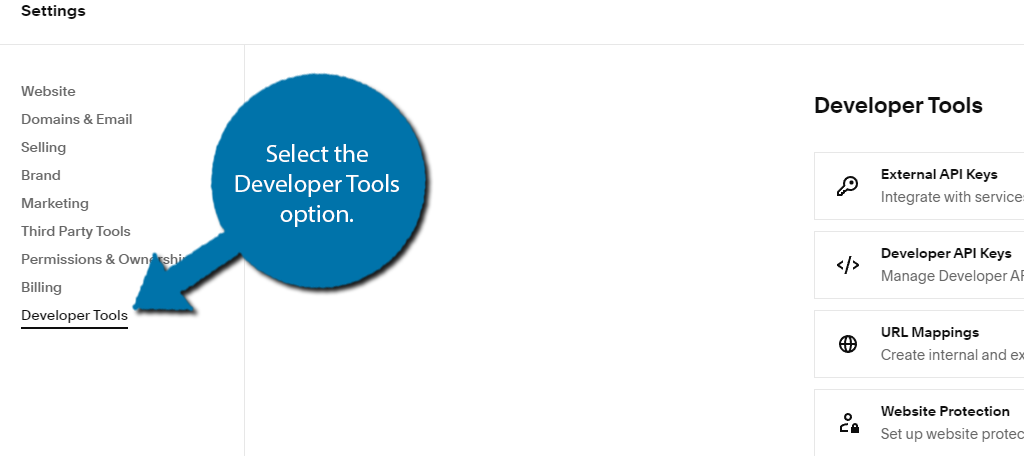
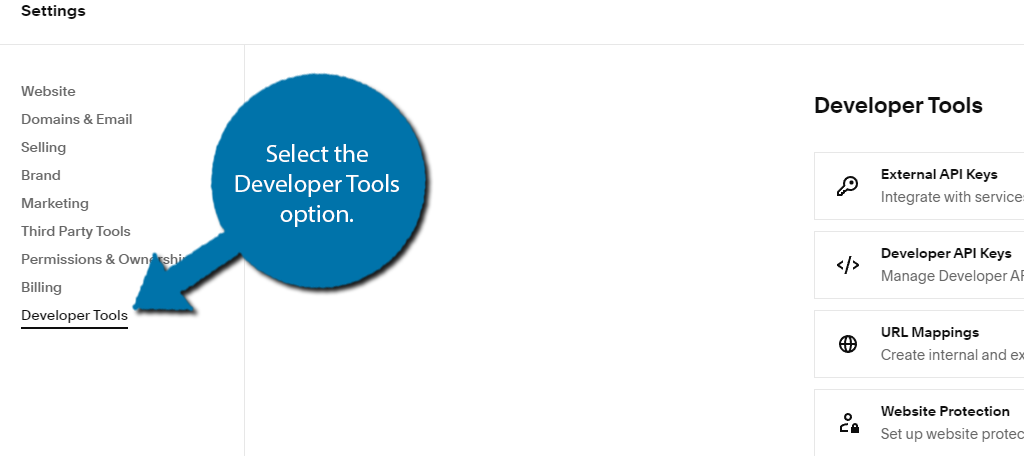
One of the options will be SSL. Again, if you recently built a website, or are building one for the first time, SSL will be active by default. You can tell it is active because it will say Active next to the option.
If it does not say this, click on the SSL option.
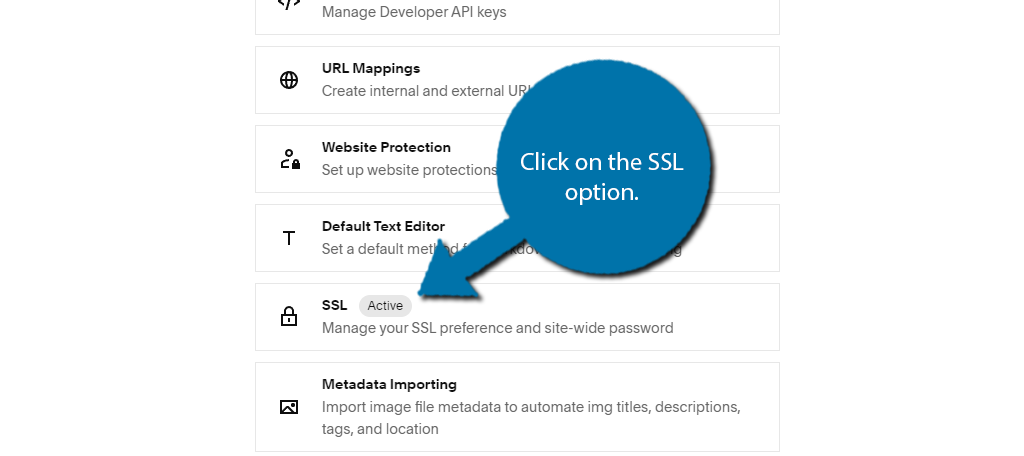
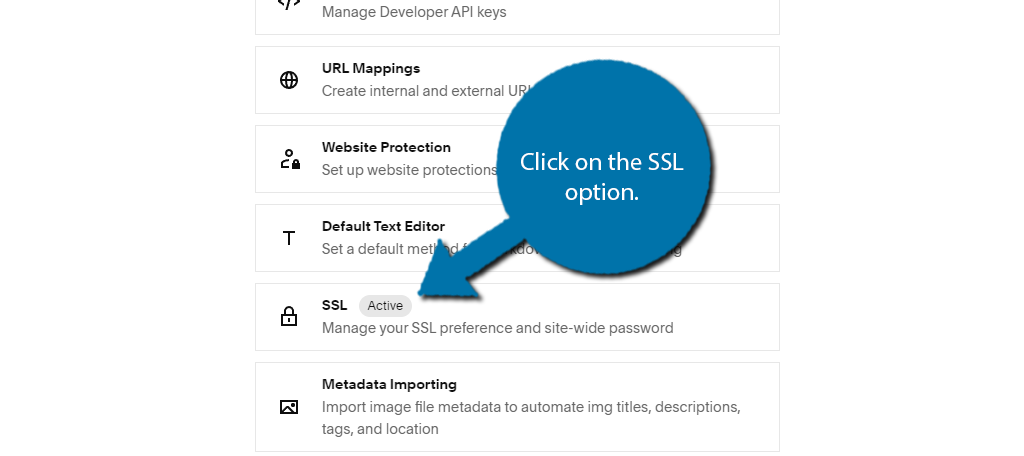
Click on the Secure option to enable it on your website.
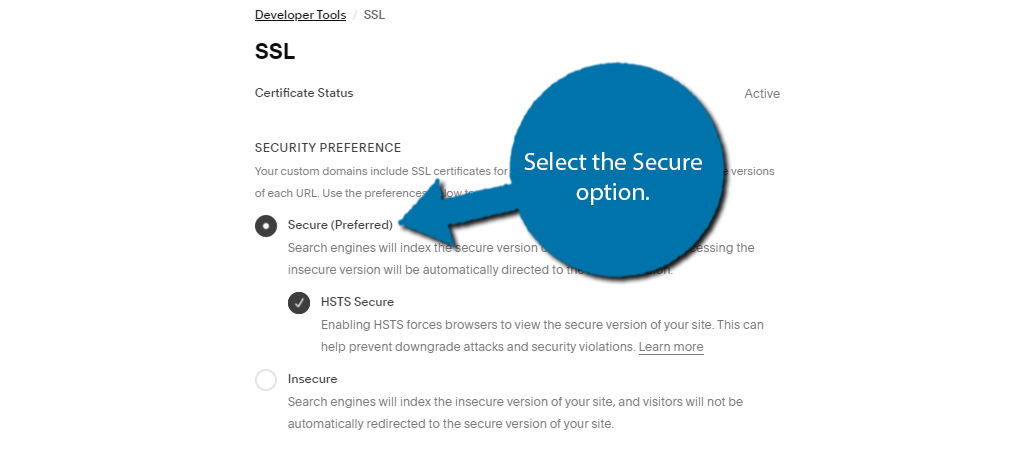
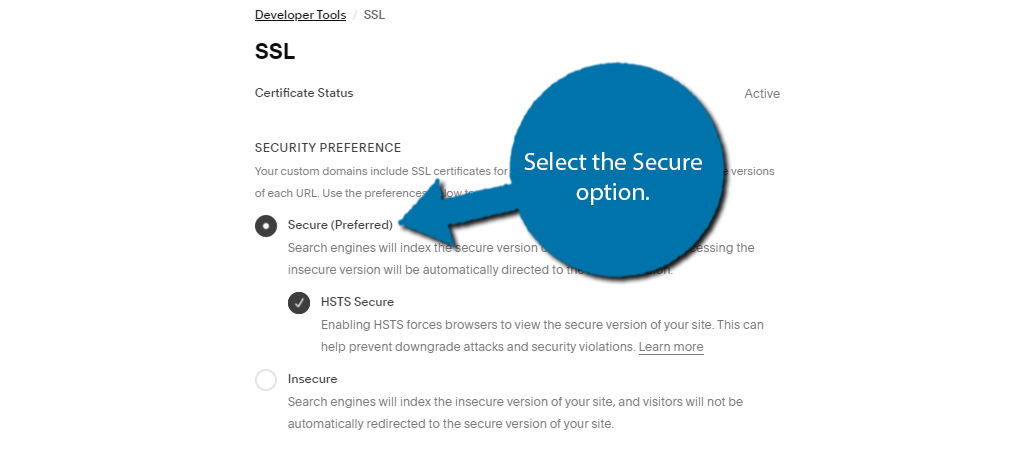
2. Keyword Research
Keyword research is critical for any website to rank highly.
What is a keyword you ask? It is the word or phrase you are trying to rank for on a search engine. For example, if a user types “Ironman” into Google, it will turn up countless pages related to Ironman.
In this case, Ironman would be the keyword. However, it is not as simple as choosing a keyword and appearing in the search results.
Most users today do not just enter a single word when performing a search. Instead, most people type their searches in the form of a question. For example, instead of just typing “Ironman” someone may search for “What year was Ironman created?”
As such, you need to understand the search intent of a user. Doing so can give you insight into what information the user is looking to find, which can help you create better content. After all, you wouldn’t just have a post that says “Ironman was created in 1963.”
Instead, you would probably want to include other relevant information like who created Ironman, which issue he first appeared in, where the idea for him came from, and so on. Doing so allows you to also target other searches users would likely to perform.
So, now that you understand this, how do you add it to Squarespace? Well, you create the content that includes it.
Unlike an SSL certificate, there isn’t a switch you can toggle on to do this for you. You need to perform keyword research using tools. There are several you can install as extensions on your web browser.
You want to research statistics like search volume, search frequency, the competition level, and any information you can find on the searchers themselves. Build content around this information as it will help you rank higher.
3. Add Keywords to Metadata
Once you have done the research, you must incorporate it in Squarespace to improve your SEO. You need to fill several fields, from titles to meta descriptions. Luckily, all of them can be easily accessed in Squarespace, so let’s cover all of the major ones.
Titles
Every post and page in Squarespace has a title. The title directly impacts the URL of that post or page. By default, the URL will be “https://www.YourDomianName.com/Title”, thus the title directly influences the URL.
As such, the title should be concise and include the keyword you are trying to rank for. To change the title for a post or page, go to the respective section and click on the Settings next to the post or page you wish to edit.
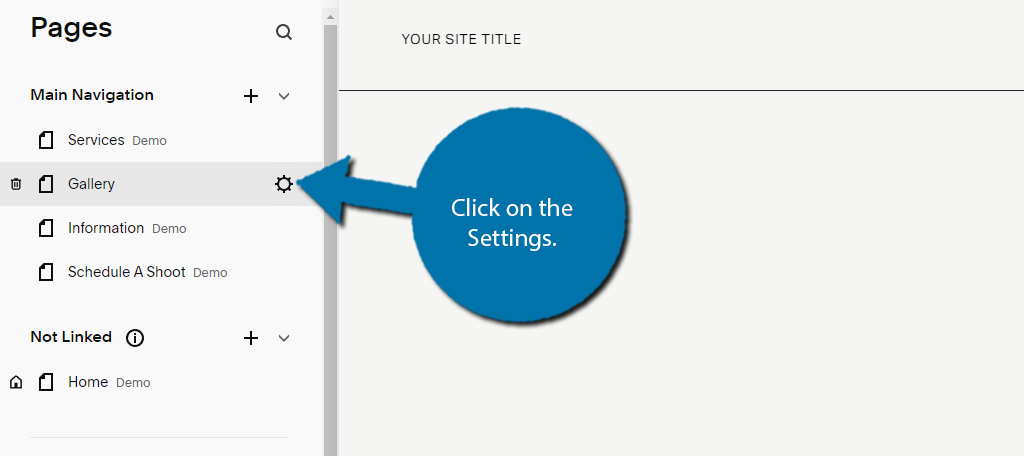
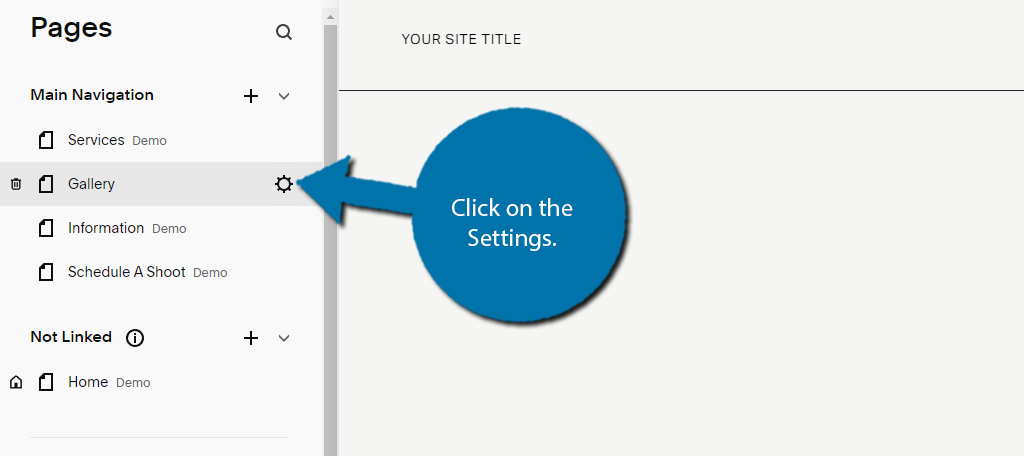
This will open up a small popup window, The first option within the General section is the Post or Page Title. Simply edit the field. This will automatically update the URL Slug field to match.
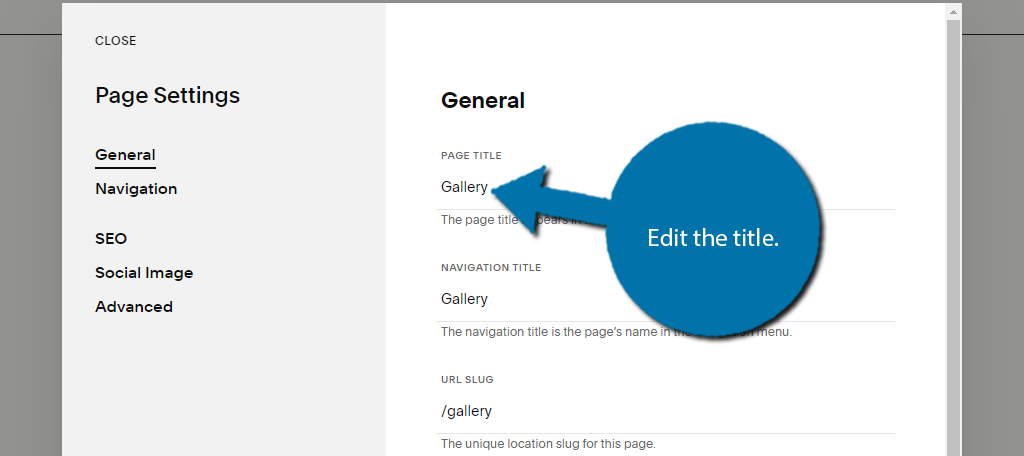
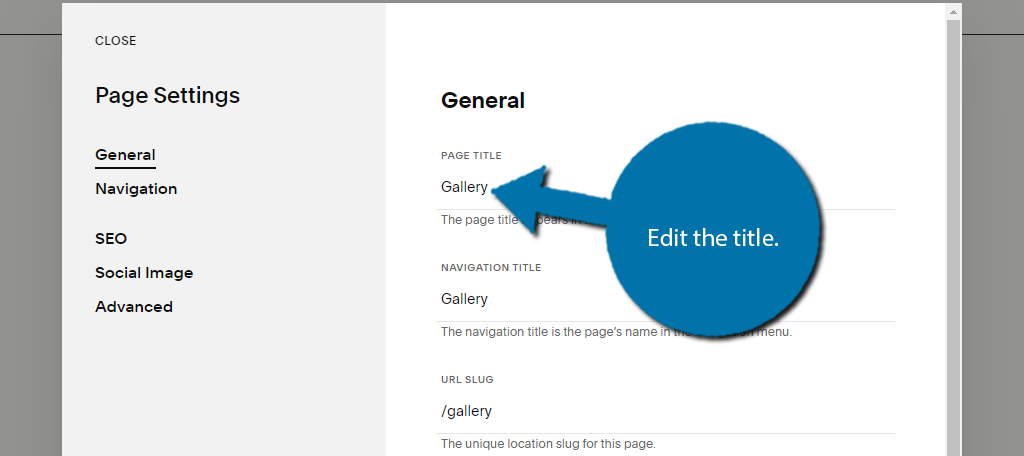
Headings
Headings act as the beginning of sections within posts and pages. They come in multiple layers starting with H1 (which are usually reserved for the content’s title) with subheadings ranging from H2 to H6. As such, you need to make sure your headings are in hierarchal order.
Search engines like Google take this into account when assessing content. Another aspect to keep in mind is the inclusion of the keyword you are ranking for. Having it as part of the heading can help make it easier for search engines and users to find relevant information.
For example, if your keyword was “Amazon Affiliates,” then headings such as “How to enroll in Amazon Affiliates” or “What Is the Amazon Affiliate Program” would be great choices for headers.
Meta Descriptions
While meta descriptions do not influence your rankings, practically every SEO expert recommends filling it out as it can help users identify if visiting your site can help them with their search.
This is because the meta description will appear on the Search Engine Results Page (SERP) underneath the link to the site. This allows users to see what the site is about before clicking on it.
Thus, creating an eye-catching meta description that can entice users to check out the site is highly effective. And yes, you should try to include the keyword in your meta description while also trying to remain between 150-160 characters.
Image Alt Text
In some cases, when a user loads a web page, it is possible that the images do not load properly. There are a multitude of factors that can cause this to happen, but the alt text will be displayed in its place to help users know what should have been there.
This text also informs the search engine what the image is supposed to represent. Every image on your site should have alt text that describes the image and include the keyword to help it appear in Google Image searches.
Alt text should only be a few words (12 at the most) and be an actual sentence describing the image. You should avoid using hyphens to separate the words, and can avoid using common words like “the”, “a”, or synonyms of “image”.
4. Submit A Sitemap
A site map is a list of every URL associated with your domain name. It tells the reader (usually the search engine) your site structure and where they can find certain pieces of content. Having one can significantly boost your rankings by helping content get indexed faster.
The search engine bots that crawl through your website can miss content, which means that content may never get indexed, thus it doesn’t appear in search results. A sitemap helps prevent this from happening.
This is because the search engine bot will use the site map and ensure it goes through every link that is included.
Not only do they ensure your pages get indexed, but you can speed up the indexing process by using one. You see, you can submit your sitemap to Google at any time. Doing so will prompt a search bot to visit your site quicker than normal.
Thus, it is easy to understand the importance of a sitemap, and the good news is that Squarespace automatically generates one for you. Every time you make a change to your site, the sitemap should update within the hour, but it can take up to 24 hours.
You can view it by entering “https://www.YouDomainName.com/sitemap.xml” into your web browser.
However, Squarespace does not submit it for you. As such, you need to visit the Google Search Console, sign in, and submit it to Google for review. This just boils down to signing into your account and pasting the sitemap URL in the appropriate box.
5. Optimize Your Images
One of the major factors for improving your Squarespace website’s SEO is to ensure the website is running fast. In fact, speed is one of the factors that Google directly tells us that is used in search rank position.
One of the biggest issues that slow down websites is unoptimized images.
These images typically have larger file sizes that require additional resources to load, which ultimately slows down your site. As such, optimizing your images should be something you do before they ever get uploaded.
There are several ways to optimize images for Square space, so let’s cover three of them.
Manually Optimize Images
If you create your images from scratch, one of the simplest ways is to optimize the images yourself when saving the file. Virtually all photo editing software like Photoshop includes a variety of options when it comes to compression.
For example, Photoshop has a JPEG Optimized File Format, which will compress the images within the values you select without impacting quality. Other software may have similar features.
That said, an even easier approach is to make sure you save the image at the proper dimensional size.
More often than not, many beginners save their images at sizes larger than they will use. While this may seem harmless, it isn’t. In fact, it’s one of the worst things you can do because larger images have larger file sizes.
As such, be sure to save your image as the size it needs to be.
Use A Squarespace Extension
Squarespace does not have any image compression tool built-in natively, but that doesn’t mean they do not exist. Squarespace has a large library of extensions that work similar to plugins for WordPress.
One such extension is TinyIMG. This tool will help you optimize the images that have already been uploaded to your site, as well as any new ones you upload. Not only does it help with the file size, but it can also remind you to fill out the alt text.
If you are looking to save time, the extension can use AI to generate the Alt text and file name using the best SEO practices. That said, always be careful when relying on AI, as the software is often prone to errors.
Use A Third-Party Tool
Squarespace extensions are not the only tools you can use to optimize images to improve SEO. There are a variety you can find online that allow you to upload an image and compress it for you. That way, you can upload the compressed copy to your site.
And for the most part, these compression tools are free to use. That said, in some cases, the tools will offer higher compression rates if you pay for them, but any image compression is better than none.
Since there are so many to choose from, I recommend testing out several of them to see which one has the best results. Be sure to not only look at the file size but the quality of the image.
6. Create Internal & External Links
Linking both internally and externally, is one of the most important aspects of improving your SEO on any platform.
Internal linking refers to links that bring users to other pieces of content on your site, while external links will send users to other websites. Internal links are designed to keep users engaging with more of your content.
External links are often used to show where statistics come from, or when citing information and stories related to your post. By choosing popular and trusted websites to link to, search engines will recognize the information on your page as worthy of high rankings.
Similarly, having other websites linking to your website will help search engines identify your site as a trustworthy source.
Internal linking helps search engines understand the relationship between certain pieces of content. For example, if you are writing a post about SEO and linking to another page about Sitemaps, Google can identify that these topics are related.
It potentially boosts those page’s rankings.
It is also worth pointing out that the internal links help crawl bots locate other pages and index them for you. While a sitemap should help with this, internal links can also contribute to faster indexing.
With all of this said, it is important to make sure that internal and external links make sense and are relevant to the topic. Failure to do this can sometimes hurt your rankings.
For example, if you had a post about the basics of knitting, a link to a video game blog doesn’t make much sense. Search engines can hold links that don’t make sense against you so be sure to avoid them.
7. Fix Broken Links
Every post or page you create should have several links in it. But as your website ages, those links may break. This can be because the content was deleted, or because you made a change to the URL structure of your website.
No matter the reason, once the link is broken and a user or search engine bot tries to follow the link, they will receive a 404 error message. Most sites will have an individual 404 error page, or have a redirect to other parts of their site.
The 404 error message is one of the most common errors any website will face. Google understands this, which is why the existence of 404 errors will not initially hurt your rankings. However, if left unchecked, they can eventually start to reduce your search position.
Sites have thousands of links at any time. Thus, the actual challenge comes from finding them.
There are two main ways to go about it. The first, and most tedious, would be to manually review your content and check every link. When you find one that doesn’t work, you replace it or remove the link. This won’t work all that well on a larger site as you’ll have to manually check every single link.
Instead, the second and recommended method would be to use a tool that can scan your website for broken links. Unfortunately, Squarespace does not have any built-in tools or extensions that do this. Instead, you will need a third-party tool.
While there are many tools you can choose from, one of the easiest options is BrokenLinkCheck.com. All you need to do is enter your website’s URL and it will scan the entire website for you. The tool will list all of the broken links.
Just be aware the process may take a long time for larger sites with thousands of links to scan.
8. Improve Your Local SEO
Local SEO refers to optimization that focuses on making sure your site appears in local searches. For example, have you ever Googled “Restaurants Near Me”? If so, you have performed a local search which is the backbone of local businesses.
Think about it. If you own a restaurant in Miami Florida, your target audience is residents of Miami. It does not matter if users in Ohio can find your restaurant in the search results because they cannot visit the location.
That said, local SEO is only important for brick-and-mortar stores or local businesses like plumbing, electricians, and so on that operate on a local level. If this doesn’t apply to you, don’t worry about optimizing for local searches.
With that said, you are probably wondering, “how do I appear in local searches?”
Well, there are several ways to do this. The first thing, and probably most obvious, is to make sure your address is clearly stated on your website. It should be front and center on every page of your site.
This will help users make sure they are ordering from the right store, and can easily find the place if they’re looking for your location. The other way is to make sure you enter your business into Google My Business. This will help you significantly improve your local SEO.
9. Taxonomies
Taxonomies are a major part of any website with the two most popular examples being categories and tags. The purpose of taxonomies is to help organize content on your site by categorizing them to help users find content quickly.
Or, it can also help find similar content to what they are currently viewing.
However, it is not just users that utilize taxonomies to improve their navigation experience. Search engine bots will also utilize them to crawl through content quickly and efficiently.
This can help search engines rank your pages faster and more accurately, which results in higher placements.
Taxonomies often contain major keywords for broader topics as the category or tag. For example, a video game blog may have PlayStation, Nintendo, and Xbox as separate categories.
All of these can also act as keywords in their own right but are often too broad to rank individually. With subcategories being the actual game franchises you would find under them like God of War, Mario, and Halo.
As a result, using taxonomies like tags and categories can help you rank for more terms on your website in a more organized manner.
10. Create Amazing Content
The final tip to improve the SEO of your Squarespace website is to create great content. If your website only produces low-quality material, users who find the content will not stay long enough on a web page.
This can mess up site statistics like the bounce rate, which is not a factor for rankings by itself. However, generally speaking, sites with very high bounce rates tend to not do very well when it comes to rankings.
Instead, by producing higher-quality content, you increase the chances that users will share your posts with their friends and family. And even more importantly, other sites will link to your web pages.
This will make search engines think that the content you are producing is trustworthy, which boosts your rankings.
You should also make sure to avoid creating duplicate content. Search engines such as Google will hold duplicate content against you as they view it as low-quality. So, anything you create should be original and at a high-quality level.
Start Optimizing Your Squarespace SEO Today
As you can see, there are a lot of steps you can take to improve your website’s rankings. The SEO tips above are not an extensive list as there’s much more you can do. This is why many websites may consider hiring an SEO specialist to help them.
Just keep in mind that it may take weeks or months to see the effects of the changes you make even if you are following the best SEO practices for Squarespace. That said, you are sure to improve if you follow the tips we have gone through today.
I hope you found this guide helpful in learning how to improve your Squarespace SEO to rank higher.
Are there any tips you want to share that helped you boost your rankings? Do you find Squarespace easy to use?

